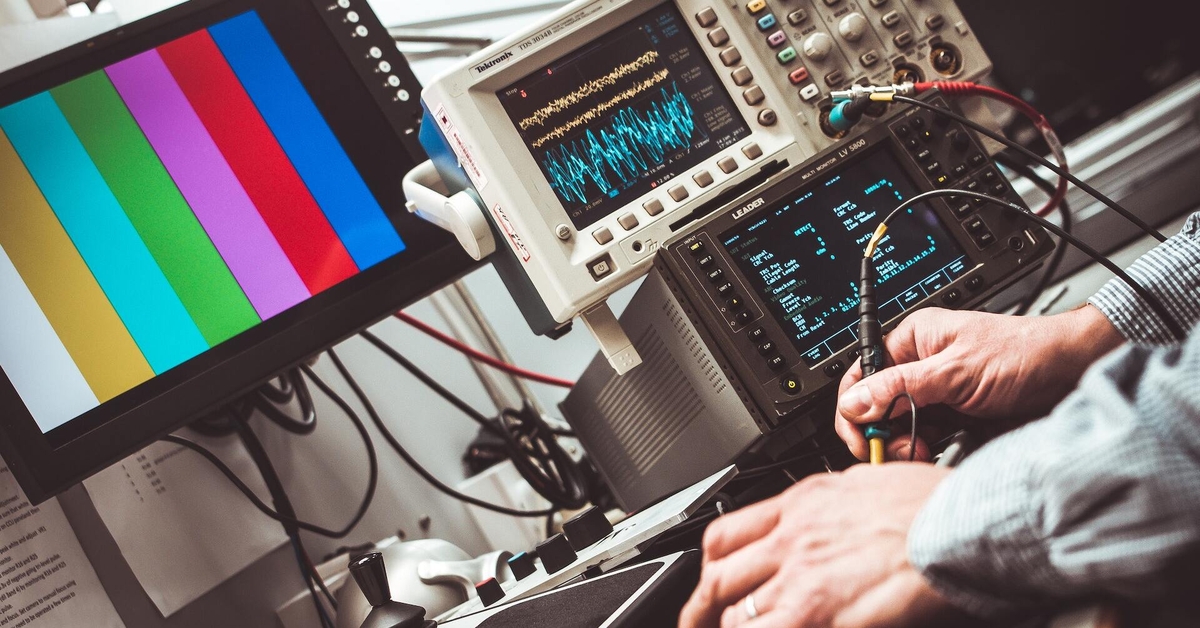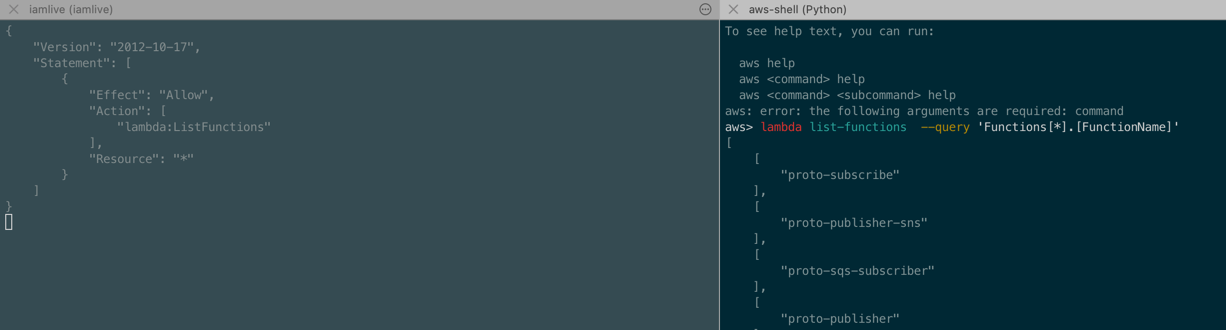Abstract
At the 2022 Reinvent conference, a number of open-source CLI tools were unveiled, including IAM Live.
This CLI tool functions as a proxy, intercepting AWS CLI requests and automatically generating IAM policies based on the resources and actions performed within the AWS CLI. Another noteworthy tool showcased at the conference was AWS Nuke, a critical utility designed to perform a complete cleanup of an AWS account. Although it can be risky, this tool is highly useful, especially for prototyping or learning new skills, as it ensures that any unneeded resources are deleted to avoid excessive billing charges.
IAM LIVE
Installation
1
| brew install iann0036/iamlive/iamlive
|
After start iamlive will update ~/.aws/config by adding csm_enabled = true:
1
2
3
4
| [default]
csm_enabled = true
region = us-west-1
output = json
|
Run aws cli
Iam live output:
1
2
3
4
5
6
7
8
9
10
11
12
13
14
|
{
"Version": "2012-10-17",
"Statement": [
{
"Effect": "Allow",
"Action": [
"s3:ListAllMyBuckets"
],
"Resource": "*"
}
]
}
|
Running one more command to get other resource types (call lambda service):
1
2
3
4
5
6
7
8
9
10
11
12
13
14
15
16
17
18
| aws lambda list-functions --query 'Functions[*].[FunctionName]'
[
[
"proto-subscribe"
],
[
"proto-publisher-sns"
],
[
"proto-sqs-subscriber"
],
[
"proto-publisher"
],
[
"proto-publisher-sqs"
]
]
|
Output of IAM live is updated with added one more Action:
1
2
3
4
5
6
7
8
9
10
11
12
13
| {
"Version": "2012-10-17",
"Statement": [
{
"Effect": "Allow",
"Action": [
"s3:ListAllMyBuckets",
"lambda:ListFunctions"
],
"Resource": "*"
}
]
}
|
Results
Here is the screen with opened IAM Live - on the left side and AWS-shell on the right:
AWS NUKE
Installation
Usage
Configure nuke-config.yml:
1
2
3
4
5
6
7
8
9
| regions:
- eu-west-1
- global
account-blocklist:
- "999999999999" # production
accounts:
"000000000000": {} # aws-nuke-example
|
Running nuke on AWS account, the output will contain the list of resources that will be cleanup:
1
| aws-nuke -c config/nuke-config.yml --profile aws-nuke-example
|
With option --no-dry-run to confirm resources deletion:
1
| aws-nuke -c config/nuke-config.yml --profile aws-nuke-example --no-dry-run
|
References (Links)